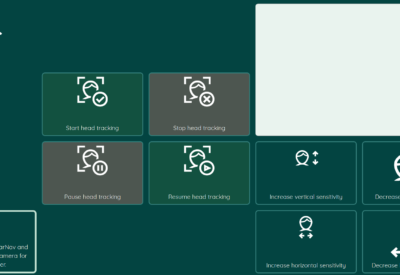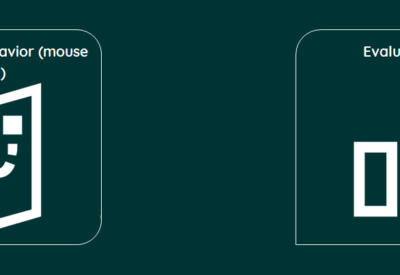- Last updated 08 November 2021
- By Jabbla
- Downloads 535
Control the mouse with switches. Use Radar, 4 Directions or Down-Right mode to move the mouse on your screen and select the Click, Double Click, Right Click or Drag action. Combine this file with the KeyVit Mini keyboard to type text using switches.
ATTENTION: you need switches, to adequately test and use this pageset. You can read more about using scanning via switches in Mind Express 5 here.
Doesn't your computer have inputs for 1 or 2 switches? Then you might find the Woodpecker useful.
Properties
-
English Français Dutch Svenska
-
Switches
-
No information available
-
6-12 Secondary school Adults
-
Mind Express 5
-
Free
Tips for use
Contact the author of the pageset
Do you have a question, need clarification, or additional information about this pageset? Contact the author by filling out this form. We protect your privacy: your message will not be posted online. However, we will share your contact details with the author in order to answer your question."*" indicates required fields