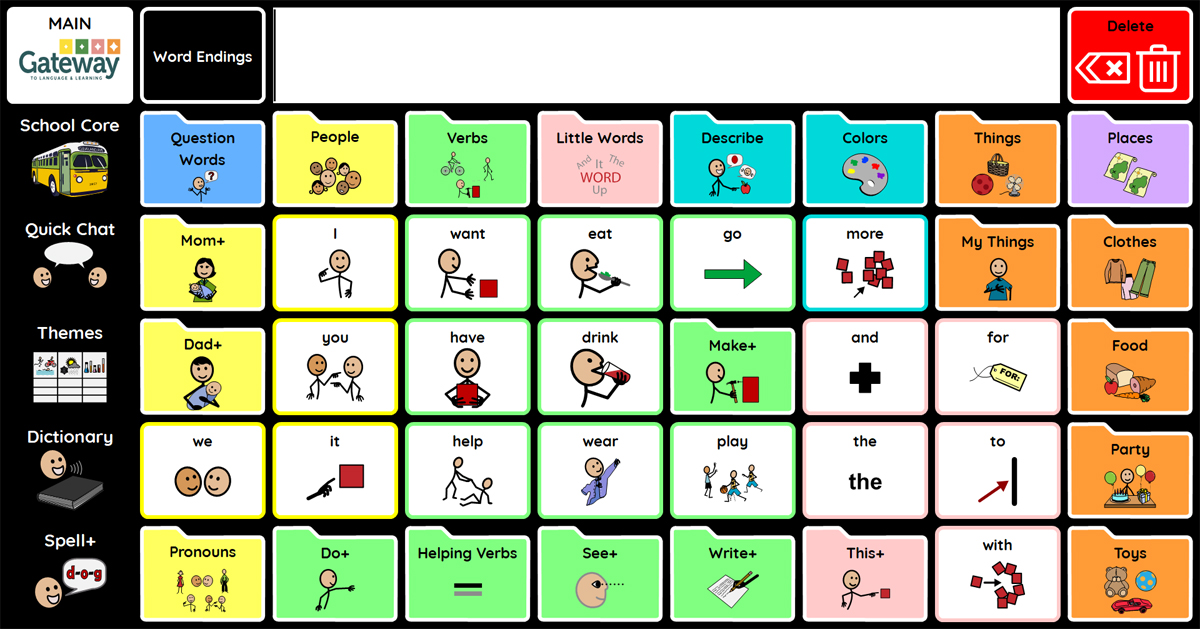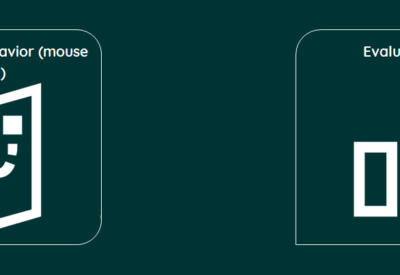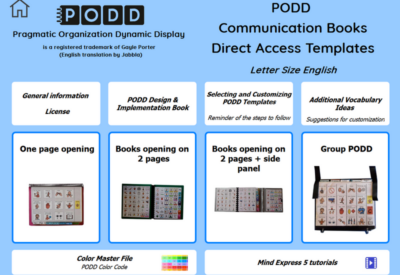- Last updated September 8, 2021
- By Jabbla
- Downloads 162
Gateway to Language and Learning© is a series of core word page sets that supports the language learning needs of young children and facilitates efficient communication for the competent communicator.
Gateway© is a research-based core word vocabulary designed by Joan Bruno, Ph.D., CCC-SLP.
There is consistency in the design of all Vocabulary Levels to enable a user to seamlessly move across grid sizes (e.g. 5*6, 6*9, etc.) or advance to the next level of complexity (e.g., Developing Language to Advanced Communicator) while maintaining ones level of communicative competence.
The underlying philosophy of Gateway is to enable effective and efficient communication. All individuals need to be able to say what they want to say, when they want to say it, and to be able to do so with a minimum of effort. Within Gateway, effective communication is achieved by providing AAC users access to a high frequency core vocabulary and fringe vocabulary that is selected to match a user’s age, needs, interests, and linguistic abilities. Efficient communication is achieved by minimizing the number of key selections required to speak each word. The Gateway vocabulary was organized to give the user access to its core vocabulary using an average of less than 1.5 key selections per word.
Gateway© 40 is designed to meet the needs of school-aged children who are learning to combine symbols to form multi-word messages. These users have the potential to learn to use word endings, articles and prepositions and to create syntactically complex sentences. This page set is constructed to facilitate teaching of these language structures within an intervention context.
Gateway© 40 maybe a logical next step for children using Gateway© 20 who now require a more complex vocabulary and/or who have made significant gains in their expressive language performance.
Properties
-
English
-
Mouse/Touch Switches Eye tracking
-
SymbolStix
-
Secondary school Adults
-
Mind Express 5
-
Paid
Tips for use
To learn more about Gateway@, please visit www.gatewaytolanguageandlearning.com
To download Gateway Quick Start guide click here
NOTE: The pageset includes a section with information, directions, links to tutorials that can be accessed from Dictionary>Settings>Help
Please note: Gateway page sets can be tried for free for 30 days. After this demo period, you will need to activate the pageset by clicking on the “Request info” button.
Contact the author of the pageset
Do you have a question, need clarification, or additional information about this pageset? Contact the author by filling out this form. We protect your privacy: your message will not be posted online. However, we will share your contact details with the author in order to answer your question."*" indicates required fields