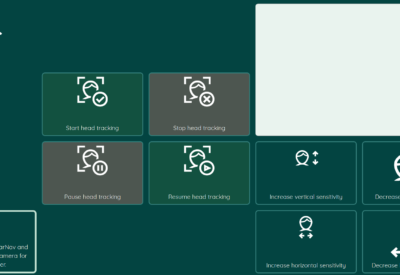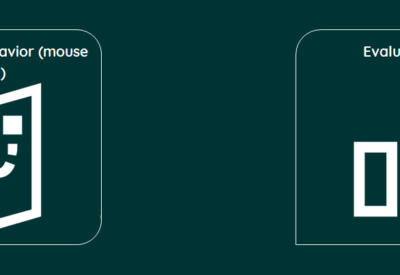- Last updated September 8, 2021
- By Linda Burkhart
- Downloads 542
This is a version of Steps Before Step Scanning built for Mind Express 5. It includes the ability to create individual student launchers in addition to using the ready-made activities.
This collection of resources has been designed to help individuals with severe multiple and physical challenges to develop the motor/cognitive abilities to activate first a single switch, and then 2 switches, based upon the individual’s own intent. There is no ‘timing’ aspect in any of these activities. This is because slowing down enables the individual’s brain to more easily process the motor and cognitive information to form new neurological connections.
The ability to customize pictures, music and videos makes these activities engaging and motivating for individual students.
Properties
-
English
-
Switches
-
SymbolStix
-
6-12 Secondary school
-
Mind Express 5
-
Paid
Tips for use
PLEASE NOTE: switches need to be set to send 1 and 2 instead of space and enter for these activities to work.
This is the first set of activities in a series that will be available for children learning to use two switch step scanning. All activities are based on the ‘Stepping Stones to Switch Access’ by Linda J. Burkhart. Some of these activities were previously available for IntelliTools Classroom Suite.
The activities are protected but can be tried out for 10 days. After this demo period, you’ll need an activation code. For directions on how to use these activities, purchasing information, and tech support in your country, click here.
Video tutorials can be found at: https://lindaburkhart.com/directions-sbss-me-5/
Contact the author of the pageset
Do you have a question, need clarification, or additional information about this pageset? Contact the author by filling out this form. We protect your privacy: your message will not be posted online. However, we will share your contact details with the author in order to answer your question."*" indicates required fields