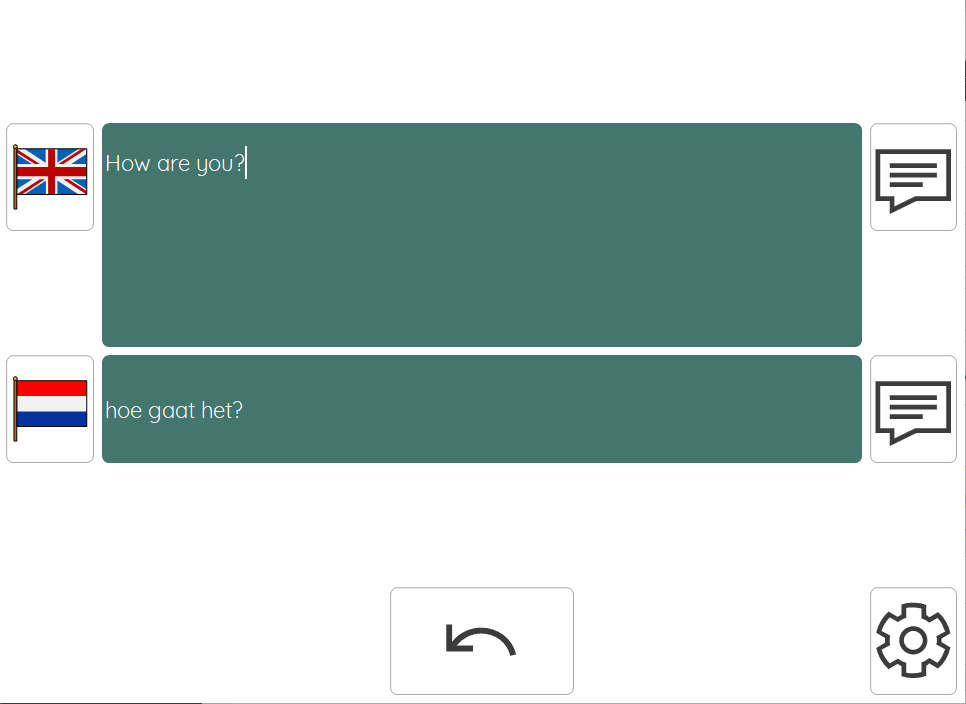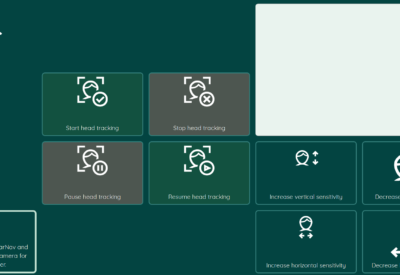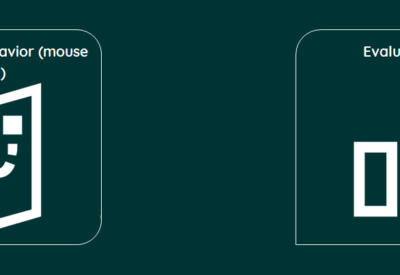- Last updated June 29, 2023
- By Jabbla
- Downloads 172
Koppel deze app aan je communicatiekaart om tekst te vertalen. In je communicatiekaart maak je hiervoor een vakje aan met de actie Ga naar > Ander portaal document en selecteer deze Vertaalapp. Schrijf nu een bericht in je notitievak en selecteer het vakje om de Vertaalapp te openen. De tekst uit het notitievak wordt meteen vertaald naar de ingestelde taal. Beschik je ook over een stem in die taal, dan kan je de vertaling laten voorlezen.
In deze schermopname leggen we kort uit, hoe je de juiste stem bij de juiste taal kan horen.
En in dit (Engelstalig) filmpje, bespreken we, hoe je een extra taal kan toevoegen.
Properties
-
Dutch
-
Mouse/Touch Switches Eye tracking Low vision support
-
SymbolStix
-
Secondary school Adults
-
Mind Express 5
-
Free
Contact the author of the pageset
Do you have a question, need clarification, or additional information about this pageset? Contact the author by filling out this form. We protect your privacy: your message will not be posted online. However, we will share your contact details with the author in order to answer your question."*" indicates required fields